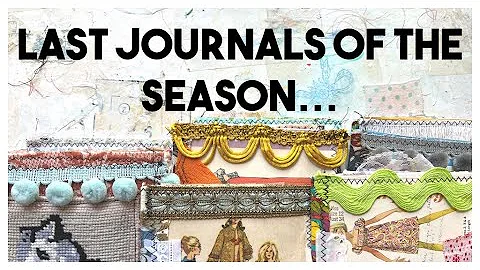Unlock Your Creativity: Master the Art of Digital Wall Design
Table of Contents
- Introduction
- Getting Started on Etsy
- Setting Up Your Etsy Shop
- Choosing Your Products
- Understanding Etsy Seller Policies
- Selling Digital Wall Art on Etsy
- Why Digital Wall Art?
- Choosing the Right Size Options
- Understanding File Types
- Workflow and Creating Templates
- File Specifications and Best Practices
- Pixel Dimensions and DPI
- Aspect Ratio and Print Options
- Exporting Files and Managing Changes
- Tips for Success on Etsy
- Optimizing Your Etsy Listing
- Marketing and Promoting Your Shop
- Providing Excellent Customer Service
- Conclusion
Selling Digital Wall Art on Etsy: A Guide for Success
Are you an artist looking to sell digital wall art on Etsy? Whether you're an experienced seller or just starting out, this guide will provide you with valuable insights and tips to help you optimize your Etsy shop and increase your sales.
Introduction
Etsy is a popular online marketplace for handmade and vintage items, and it's a great platform for artists to showcase and sell their artwork. With millions of users and a dedicated audience for digital wall art, Etsy provides artists with a unique opportunity to reach a global audience and monetize their creations.
In this comprehensive guide, we will walk you through the process of setting up your Etsy shop, choosing the right products, and understanding the seller policies. We will then dive into the specifics of selling digital wall art, including selecting the right size options, using the correct file types, and optimizing your workflow. Finally, we'll share some tips for success on Etsy, including optimizing your listings, marketing your shop, and providing excellent customer service.
Getting Started on Etsy
Setting Up Your Etsy Shop
Before you can start selling on Etsy, you need to set up your shop. This involves creating an account, choosing a shop name, and adding your shop policies, banner, and logo. It's important to create a consistent and professional brand identity for your shop to attract potential customers.
Choosing Your Products
When it comes to selling digital wall art on Etsy, you have a wide range of options. From printable art and digital illustrations to custom designs, choose products that align with your artistic style and that you believe will sell well. It's important to consider the demand for different types of digital wall art and to conduct market research to identify popular trends and themes.
Understanding Etsy Seller Policies
As an Etsy seller, it's crucial to familiarize yourself with the platform's seller policies. These policies cover important aspects such as intellectual property rights, copyright infringement, prohibited items, and shipping guidelines. Adhering to these policies not only ensures a positive selling experience but also protects both you and your customers.
Selling Digital Wall Art on Etsy
Why Digital Wall Art?
Digital wall art offers a unique selling proposition for both artists and customers. For artists, it eliminates the need for physical production and shipping, allowing for a more scalable business model. Customers, on the other hand, benefit from the convenience of immediate access to high-quality digital files that they can print and use at their leisure.
Choosing the Right Size Options
When selling digital wall art, it's essential to offer a variety of size options to cater to different customer preferences and needs. This includes considering both the pixel dimensions and the aspect ratio of the files. By providing a range of sizes, you allow customers to choose the option that best suits their space and printing capabilities.
Understanding File Types
File types play a critical role in delivering high-quality digital art to your customers. The most common file type for digital wall art is JPEG, which offers a good balance between image quality and file size. However, some customers may prefer other file formats such as PNG or PDF. It's important to understand the advantages and limitations of each file type and to be able to provide the appropriate formats to meet customer preferences.
Workflow and Creating Templates
Managing your workflow efficiently can save you time and effort when creating and delivering digital wall art. One effective strategy is to create templates for different size options, which allows you to easily adapt and resize your artwork to meet customer demands. By using templates, you can streamline your design process and ensure consistency across all your products.
File Specifications and Best Practices
Pixel Dimensions and DPI
When creating your digital wall art, it's essential to consider the pixel dimensions and the DPI (dots per inch) resolution. The pixel dimensions determine the size and resolution of the image, while the DPI affects the quality of the printed output. It's recommended to create your files at a minimum of 300 DPI to ensure crisp and clear prints, regardless of the size chosen by the customer.
Aspect Ratio and Print Options
Aspect ratio refers to the proportional relationship between the width and height of an image. By offering files in various aspect ratios, such as 2:3, 3:4, or 4:5, you provide customers with more flexibility in choosing the size that best fits their frames or printing preferences. It's important to educate customers about the limitations of stretching or enlarging images beyond their original aspect ratio, as it can result in a loss of quality.
Exporting Files and Managing Changes
Once you have created your digital wall art in different sizes and file formats, it's important to export them correctly to ensure compatibility and consistency. Exporting your files as high-quality JPEGs, with the appropriate pixel dimensions and DPI, is crucial for delivering professional and printable art to your customers. Additionally, it's a good practice to save your project files, allowing you to easily make changes or modifications based on customer preferences.
Tips for Success on Etsy
Optimizing Your Etsy Listing
When listing your digital wall art on Etsy, optimizing your product descriptions, titles, tags, and keywords is essential for visibility and searchability. Research relevant keywords and use them strategically to attract potential customers. Additionally, high-quality product photos and compelling descriptions can engage buyers and increase the likelihood of a purchase.
Marketing and Promoting Your Shop
Driving traffic to your Etsy shop requires active marketing and promotion. Utilize social media platforms, such as Instagram and Pinterest, to showcase your artwork and generate interest. Collaborate with influencers or join online communities to expand your reach and connect with potential customers. Building an email list and offering exclusive discounts or promotions can also help retain customers and encourage repeat purchases.
Providing Excellent Customer Service
Superior customer service is crucial for maintaining high customer satisfaction and encouraging positive reviews and recommendations. Respond promptly to inquiries, address any concerns or issues professionally, and ensure a seamless purchasing process for your customers. Providing clear instructions on downloading and printing the digital art can also enhance the overall customer experience.
Conclusion
Selling digital wall art on Etsy can be a rewarding and profitable venture for artists. By following the steps outlined in this guide, you can effectively set up and optimize your Etsy shop, create and deliver high-quality digital files, and attract and satisfy customers. Remember, success on Etsy requires continuous learning, adaptation, and a commitment to providing exceptional products and customer service. Good luck on your Etsy journey!
Highlights:
- Setting up your Etsy shop and understanding seller policies
- Choosing the right products and conducting market research
- Selling digital wall art and offering a variety of size options
- Understanding file types and optimizing your workflow
- Creating high-quality files with the correct pixel dimensions and DPI
- Promoting your shop and providing excellent customer service
Frequently Asked Questions
Q: What is the best file type for digital wall art on Etsy?
A: The most commonly used file type for digital wall art on Etsy is JPEG. It offers a good balance between image quality and file size, making it compatible with most printers and devices.
Q: How should I determine the size options to offer for my digital wall art?
A: It's important to consider customer preferences and common frame sizes when selecting your size options. Offering a range of sizes, such as 8x10 inches, 11x14 inches, and 16x20 inches, can cater to different customer needs.
Q: How can I market and promote my Etsy shop effectively?
A: Utilize social media platforms, collaborate with influencers, and join online communities to showcase your artwork and generate interest. Building an email list and offering exclusive discounts or promotions can also help attract and retain customers.
Q: What is the importance of providing excellent customer service on Etsy?
A: Excellent customer service is crucial for maintaining high customer satisfaction and generating positive reviews. Responding promptly to inquiries, addressing concerns professionally, and ensuring a smooth purchasing process can lead to repeat customers and referrals.
 WHY YOU SHOULD CHOOSE Etsyshop
WHY YOU SHOULD CHOOSE Etsyshop