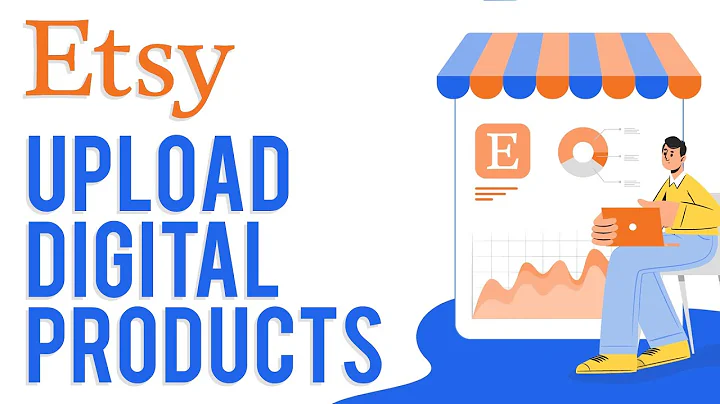Start Your Own BookMark Business on Etsy
Table of Contents:
- Introduction
- Understanding the Market for Bookmarks on Etsy
- Exploring Different Types of Bookmarks on Etsy
3.1 Physical Bookmarks
3.2 Digital Bookmarks
- Introduction to Canva - A Design Platform for Bookmarks
- Creating a Digital Bookmark Using Canva
5.1 Logging into Canva and Searching for the Bookmarks Template
5.2 Customizing a Template or Creating a Blank Canvas
5.3 Utilizing Canva's Elements, Graphics, and Text Options
- Designing a Space-themed Bookmark
6.1 Selecting Elements Related to Space
6.2 Creating a Minimalist Style Bookmark
6.3 Adding Space Quotes and Fonts
- Creating Multiple Designs for Your Bookmark Collection
- Downloading and Selling Your Bookmarks on Etsy
- Setting Up Your Etsy Store and Adding Products
- Tips for Writing Effective Product Descriptions and Pricing Your Bookmarks
- Creating Attractive Preview Images for Your Etsy Listings
- Conclusion
How to Create and Sell Bookmarks on Etsy
In this article, we will guide you through the process of creating and selling bookmarks on Etsy. Whether you are a creative individual or a small business owner looking to explore new opportunities, Etsy provides a platform to showcase and sell your unique creations. Bookmarks are a popular and profitable item on Etsy, with a wide range of designs and styles available. By following the steps outlined below, you will be able to create digital bookmarks that customers can download and print or explore the option of dropshipping. Let's dive into the world of bookmark creation and start your Etsy journey.
1. Introduction
Before we delve into the details of creating and selling bookmarks on Etsy, let's begin with a brief introduction. Etsy is an online marketplace known for its handmade and vintage goods, including a variety of unique items created by artists, crafters, and designers from around the world. It provides an excellent platform for individuals and small businesses to showcase their creativity and reach a global audience. With its user-friendly interface and robust community, Etsy offers the perfect opportunity to turn your passion for creating bookmarks into a successful business venture.
2. Understanding the Market for Bookmarks on Etsy
Before you embark on your bookmark-selling journey, it is crucial to understand the market for bookmarks on Etsy. By researching existing listings and analyzing customer preferences, you can gain valuable insights into what sells well and identify potential niches to target. Take some time to explore the variety of bookmarks available on Etsy, ranging from physical bookmarks with homemade designs to digital bookmarks that customers can download and print. This will help you find inspiration and prepare yourself for the creative process ahead.
3. Exploring Different Types of Bookmarks on Etsy
In this section, we will explore the different types of bookmarks available on Etsy. While physical bookmarks dominate the market, there is also a growing demand for digital bookmarks. Understanding the pros and cons of each type will help you make an informed decision about what kind of bookmarks you want to create and sell.
3.1 Physical Bookmarks
Physical bookmarks are tangible items that customers can use to mark their place in a book. They often feature unique designs, such as embroidery or personalized artwork. The advantage of physical bookmarks is that they offer a tactile experience and can be a delight for book lovers. However, creating physical bookmarks requires materials, packaging, and shipping, which may entail additional costs and logistics.
3.2 Digital Bookmarks
Digital bookmarks, on the other hand, are downloadable files that customers can print on their own. These bookmarks can be created using design platforms like Canva, offering endless possibilities for customization. Digital bookmarks eliminate the need for physical production and shipping, making them a cost-effective and convenient option for both sellers and customers. However, it is essential to ensure that your digital designs are eye-catching and of high quality to attract potential buyers.
4. Introduction to Canva - A Design Platform for Bookmarks
Before we proceed with the creation process, let's introduce you to Canva, a popular design platform that will be used to design your bookmarks. Canva is a user-friendly and versatile tool that allows you to create various projects, including bookmarks, with ease. While you can choose any design platform, we will specifically focus on Canva in this article to demonstrate its capabilities and guide you through the bookmark design process.
5. Creating a Digital Bookmark Using Canva
Now, let's dive into the process of creating a digital bookmark using Canva. If you haven't already, log in to Canva and familiarize yourself with its interface. You will find a search bar where you can enter your desired keywords, such as "bookmark," to access relevant templates and design elements. Follow the steps outlined below to embark on your bookmark creation journey.
5.1 Logging into Canva and Searching for the Bookmarks Template
Upon logging into Canva, you will be greeted with a dashboard displaying various design options. To get started, click on the search bar and enter "bookmark." Select the option that indicates it is a template, allowing you to explore different bookmark templates that can serve as a foundation for your designs.
5.2 Customizing a Template or Creating a Blank Canvas
Once you have selected a bookmark template, you have the option to customize it or start with a blank canvas. Customizing a template involves modifying the existing design elements and adding your personal touch to make it unique. If you prefer more creative freedom, choose to create a blank canvas that matches the dimensions of a bookmark, enabling you to design from scratch.
5.3 Utilizing Canva's Elements, Graphics, and Text Options
Canva offers three main features: elements, graphics, and text options. Explore these features to find relevant elements, graphics, images, and fonts that align with your bookmark theme. For example, if you are creating a space-themed bookmark, search for space-related elements and graphics. By combining multiple design elements, you can create a visually appealing and cohesive bookmark design. Don't forget to experiment with fonts to find the perfect typography that complements your theme and message.
6. Designing a Space-themed Bookmark
To illustrate the design process, let's focus on creating a space-themed bookmark. By following these steps, you can create a visually appealing bookmark that caters to customers interested in space and astronomy.
6.1 Selecting Elements Related to Space
In Canva's elements section, search for space-related graphics, such as stars, planets, rockets, or galaxies. Browse through the available options and select the elements that resonate with your vision for the bookmark.
6.2 Creating a Minimalist Style Bookmark
For a minimalist style, select a blank canvas and set the background color to black to represent space. Place your chosen space-related elements on the canvas, arranging them in an aesthetically pleasing manner. Remember, less is often more in minimalist designs.
6.3 Adding Space Quotes and Fonts
To enhance the appeal of your space-themed bookmark, consider adding quotes related to space or astronomy. Search for famous space quotes from renowned scientists or authors, such as Neil deGrasse Tyson. Choose a font that suits the tone and concept of your bookmark and position the quote appropriately within the design. Remember to credit the author of the quote to maintain integrity and respect copyright regulations.
7. Creating Multiple Designs for Your Bookmark Collection
To increase the variety and appeal of your bookmark collection, aim to create multiple designs that cater to different interests and themes. By offering customers a diverse range of choices, you can boost sales and attract a broader customer base. Experiment with various design elements, colors, and themes to create a captivating collection of bookmarks that reflects your creativity and resonates with potential buyers.
8. Downloading and Selling Your Bookmarks on Etsy
Once you have created a satisfying number of designs for your bookmark collection, it's time to prepare them for sale on Etsy. In Canva, you can easily download your designs as PDF or other file formats suitable for uploading to Etsy. After downloading, navigate to your Etsy store and set up your shop, if you haven't already. Next, add your bookmarks as individual products, providing clear and appealing product descriptions, pricing, and relevant keywords. You can refer to existing listings on Etsy for inspiration on how to structure your product information and highlight its unique features.
9. Setting Up Your Etsy Store and Adding Products
To ensure a smooth selling experience, set up your Etsy store by carefully filling in your shop name, policies, and other essential details. Take high-quality photographs of your bookmarks or create visually attractive preview images using Canva's design capabilities. Providing customers with an appealing visual representation of your bookmarks can significantly increase their interest and trust in your products.
10. Tips for Writing Effective Product Descriptions and Pricing Your Bookmarks
In this section, we'll provide you with tips on writing effective product descriptions and setting appropriate prices for your bookmarks. Crafting compelling product descriptions that highlight the unique features and benefits of your bookmarks can significantly impact sales. Additionally, understanding the market demand and evaluating the cost of production and competition will help you determine a fair and profitable price range for your products.
11. Creating Attractive Preview Images for Your Etsy Listings
Alongside your product descriptions, eye-catching preview images play a vital role in attracting potential buyers on Etsy. Showcase the design and aesthetic appeal of your bookmarks by creating visually appealing images that showcase their unique features. Canva provides a wide range of tools and templates to help you create attractive preview images for your Etsy listings.
12. Conclusion
In conclusion, creating and selling bookmarks on Etsy can be a rewarding endeavor for both creatives and small business owners. By understanding the market, utilizing design platforms like Canva, and offering diverse and appealing designs, you can establish your presence in the bookmark niche on Etsy. Remember to focus on quality, customer satisfaction, and effective marketing strategies to maximize your chances of success. Start your bookmark-making journey today and unleash your creativity on the Etsy marketplace.
FAQ
Q: Can I sell physical bookmarks on Etsy?
A: Yes, physical bookmarks are a popular choice among buyers on Etsy. However, keep in mind the additional costs and logistics involved in producing and shipping physical products.
Q: Can I create my own designs for the bookmarks?
A: Absolutely! Canva provides a vast array of design elements, graphics, and fonts that you can use to create unique and personalized designs for your bookmarks.
Q: How many designs should I create for my bookmark collection?
A: It is recommended to create multiple designs, with at least 12-20 bookmarks in your collection. Offering a variety of designs attracts a wider audience and increases your chances of making sales.
Q: Are digital bookmarks profitable?
A: Yes, digital bookmarks can be a profitable option as they eliminate the need for physical production and shipping costs. Customers can easily download and print their desired bookmarks, making them a convenient choice.
Q: How should I price my bookmarks?
A: Pricing your bookmarks depends on factors such as production costs, market demand, and competition. Research comparable listings on Etsy to get an idea of the price range and adjust accordingly to ensure a fair and competitive price for your bookmarks.
 WHY YOU SHOULD CHOOSE Etsyshop
WHY YOU SHOULD CHOOSE Etsyshop