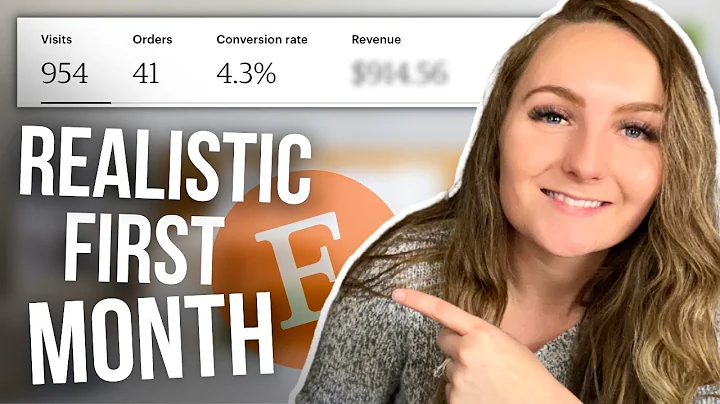Maximize Your Etsy Success in 2023!
Table of Contents
- Introduction
- Changes to the Listing Process
- Adding Items to Etsy
- New Layout and Arrangement
- Personalization for Digital and Physical Products
- Setting Price and Quantity
- Variation Settings and Details
- Selecting Production Partner
- Choosing Category, Tags, and Materials
- Shipping Options
- Automatic and Manual Renewal
- Featured Listings with Etsy Pro Subscription
- Changes to Existing Listings
- Checking Performance and Reviews
- Editing and Copying Listings
- Deleting and Sharing Listings
- Updates in the Marketplace
- New Sections: Anti-Speak and Most Loved
- Organic Results and Ad Listings
- Collections for Related Items
- Transition to the New Etsy Seller App
Changes to Etsy's Listing Process and Marketplace Updates
Introduction
Etsy has recently implemented several updates that affect both sellers and buyers on the platform. In this article, we will explore the changes made to the listing process, discuss the new layout and arrangement for adding items to Etsy, and delve into the updates in the marketplace. Additionally, we will touch upon the transition from the old Etsy seller app to the new one. So, let's dive in and discover what's new on Etsy!
Changes to the Listing Process
Adding Items to Etsy has undergone significant changes with the recent updates. Whether you are listing digital or physical products, the process now follows a revised layout and arrangement. Let's explore each step in detail:
-
Adding Items to Etsy: To start adding your items, click on the "Add new listing" button on the upper right-hand corner of the screen.
-
New Layout and Arrangement: Etsy has redesigned the listing process, making it more user-friendly. The new layout presents the listing elements in a different order, yet the process remains straightforward.
-
Personalization for Digital and Physical Products: Whether you're selling digital or physical products, the ability to add personalization options is now available. This is particularly useful for niches like logos and invitations.
-
Setting Price and Quantity: Specify the price and quantity of your items. Setting the quantity around 500 ensures your items do not sell out quickly.
-
Variation Settings and Details: Add the core details of your items, selecting whether they are physical or digital downloads. Etsy has simplified this section, making it more user-friendly.
-
Selecting Production Partner: If you are using print-on-demand services, you can easily select your production partner within the new layout.
-
Choosing Category, Tags, and Materials: Specify the category, add relevant tags, and input materials for your items. The interface may look different, but the functionality remains the same.
-
Shipping Options: If you sell physical products, you can set up shipping options for your customers.
-
Automatic and Manual Renewal: Choose between automatic or manual renewal of your listings. Etsy Pro subscribers can also opt to feature their listings.
Changes to Existing Listings
For sellers with existing listings on Etsy, there are a few notable changes in the update. Here's what's new:
-
Checking Performance and Reviews: You can now easily view the performance of your listings, including sales data and reviews received. This allows you to track the success of your items over time.
-
Editing and Copying Listings: Editing existing listings has also been simplified. You can make adjustments to your listings or create copies effortlessly.
-
Deleting and Sharing Listings: While the ability to delete and share listings is not yet available in the new version, you can still perform these actions in the old version of Etsy.
Updates in the Marketplace
The marketplace on Etsy has also undergone some changes. Here are the updates you should be aware of:
-
New Sections: Anti-Speak and Most Loved: When searching for items, you will now notice two new sections in the results: Anti-Speak and Most Loved. The Most Loved section showcases listings that have gained popularity and garnered positive reviews. On the other hand, the Anti-Speak section displays curated listings chosen by Etsy's algorithm.
-
Organic Results and Ad Listings: After the Most Loved section, you will find organic search results. However, ad listings have been prioritized and placed before the organic results. This means that even with strong SEO, your organic listings may appear lower on the page.
-
Collections for Related Items: Etsy now curates collections of related items. These collections provide an additional opportunity for your listings to be discovered by potential customers.
Transition to the New Etsy Seller App
Lastly, it is important to note that the old Etsy seller app, distinguished by its orange icon, will no longer be supported starting May 1st. Sellers are advised to switch to the new Etsy seller app, which features a blue icon. The transition to the new app ensures a seamless selling experience on Etsy.
In conclusion, Etsy's recent updates have introduced changes to the listing process, provided new marketplace sections, and necessitated the transition to a new seller app. While adjustments may be required, these updates aim to enhance the selling experience for Etsy sellers. Embrace the changes and adapt your strategies accordingly to make the most out of your Etsy shop!
Highlights
- Etsy has made updates to its listing process and marketplace.
- Adding items to Etsy has a new layout and arrangement.
- The new layout applies to both digital and physical products.
- Personalization options are now available.
- Sellers can set prices, quantities, and choose variation details.
- Shipping options and renewal settings can be customized.
- Existing listings can be edited or copied with ease.
- Etsy introduced new sections in the marketplace, including Most Loved and Anti-Speak.
- Ad listings have been prioritized in search results.
- The old Etsy seller app will no longer be supported; sellers should switch to the new app.
FAQ
Q: How do I add items to Etsy with the updated listing process?\
A: Simply click on the "Add new listing" button, follow the new layout, and provide the necessary information for your items.
Q: Can I still personalize my listings?\
A: Yes, the new listing process allows for personalization options, making it convenient for digital and physical products.
Q: Are there changes to the categories, tags, and materials section?\
A: The functionality remains the same, although the interface may look slightly different. You can still select the appropriate category, add tags, and input materials.
Q: What are the new sections in the marketplace?\
A: Etsy now has two additional sections: Most Loved and Anti-Speak. Most Loved showcases popular listings, while Anti-Speak displays curated listings selected by Etsy's algorithm.
Q: Can I still use the old Etsy seller app?\
A: Starting May 1st, the old Etsy seller app will no longer be supported. Sellers are advised to switch to the new Etsy seller app for a seamless selling experience.
 WHY YOU SHOULD CHOOSE Etsyshop
WHY YOU SHOULD CHOOSE Etsyshop