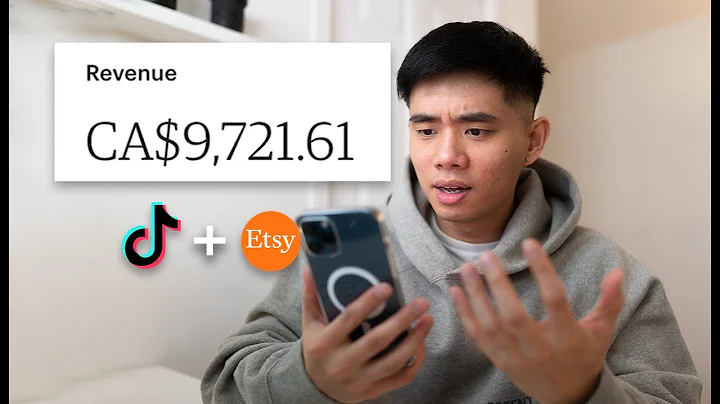The Ultimate Guide to Importing Products from AliExpress, eBay, Amazon, and Etsy with WooCommerce
Table of Contents:
- Introduction
- Installing the Chrome Extension
- Setting up the Connection to Your Shop
- Importing Products from AliExpress
- Importing Products from eBay
- Importing Products from Amazon
- Importing Products from Etsy
- Bulk Importing Products
- Configuring the Price Formula
- Conclusion
Importing Products from AliExpress, eBay, Amazon, and Etsy using the Ushark Dropshipping Chrome Extension
Introduction:
In this article, we will discuss how to import products from popular online marketplaces such as AliExpress, eBay, Amazon, and Etsy using the Ushark Dropshipping Chrome extension. This powerful extension allows you to easily import products directly into your online shop, saving you time and effort.
Installing the Chrome Extension:
The first step is to install the Ushark Dropshipping Chrome extension from the Google Chrome Web Store. This extension specifically caters to AliExpress, eBay, Amazon, and Etsy. Simply search for "Ushark Dropshipping" in the web store and click on the appropriate extension. Add it to Chrome and wait for it to install.
Setting up the Connection to Your Shop:
Once the extension is installed, a pop-up will appear on a new tab. If you accidentally close the tab, you can reopen it by clicking on the extension icon. To set up the connection to your shop, you will need to gather some information. Start by copying the beginning part of your WordPress URL, which should start with either "http" or "https". Next, obtain the client key and the secret key from your WordPress admin panel's e-commerce settings. Generate a key with read and write permissions. Copy the first key and paste it into the extension, then do the same for the second key. Finally, you will need an activation code, which can be purchased from the Ushark website. Paste the activation code into the extension, and the connection will be established.
Importing Products from AliExpress:
With the connection to your shop established, you can now start importing products. Go to an AliExpress product page and search for the products you want to import. After the search results appear, you will see new buttons on the page. One button is for importing the product to your shop, another confirms the successful connection, and the last one is for importing preferences. You can customize your preferences, such as importing the sale price, description, reviews, high-quality images, and image variations. Save the configuration and click reload to apply it. Click on the import button, and the product will be imported to your shop.
Importing Products from eBay:
To import products from eBay, search for a product on the eBay website and select the product you want to import. Similar to AliExpress, you will see buttons for importing the product to your shop, confirming the successful connection, and importing preferences. Customize the product details as desired, such as the title, description, pricing, gallery images, reviews, variations, and attributes. Import the product, and it will be successfully inserted into your shop.
Importing Products from Amazon:
For importing products from Amazon, search for a product on the Amazon website and select the product you want to import. Like the previous platforms, you will see buttons for importing the product to your shop, confirming the successful connection, and importing preferences. Modify the product details such as the title, pricing, description, images, reviews, variations, and attributes. Import the product, and it will be imported to your shop.
Importing Products from Etsy:
To import products from Etsy, search for a product on the Etsy website and select the product you want to import. As before, you will see buttons for importing the product to your shop, confirming the successful connection, and importing preferences. Customize the product details, such as the title, pricing, description, gallery images, reviews, variations, attributes, and tags. Import the product, and it will be inserted into your shop.
Bulk Importing Products:
The Ushark Dropshipping Chrome extension also offers the option to bulk import products. For example, on AliExpress, instead of importing products one by one, you can select multiple products and add them to the waiting list. By enabling the single selection mode, you can add multiple products to the waiting list and then import them all at once. This feature is also available on eBay. You can select multiple products, add them to the waiting list, and then import them in bulk.
Configuring the Price Formula:
If you want to automate the pricing of your imported products, the Ushark Dropshipping Chrome extension allows you to set up a price formula. You can define rules based on price ranges and apply percentage increases, fixed fees, or other calculations. This feature helps you maintain consistent pricing and ensures your desired profit margins.
Conclusion:
The Ushark Dropshipping Chrome extension is a powerful tool for importing products from AliExpress, eBay, Amazon, and Etsy directly into your online shop. It simplifies the process of product importing, saves time, and offers customization options to tailor your imported products to your shop's needs. With the ability to bulk import and configure pricing formulas, this extension is a valuable asset for dropshippers and online store owners.
Highlights:
- Import products from AliExpress, eBay, Amazon, and Etsy using the Ushark Dropshipping Chrome extension
- Easily install the extension from the Google Chrome Web Store
- Set up the connection to your shop by gathering necessary information
- Customize preferences for imported products, including pricing, descriptions, images, and more
- Import products individually or in bulk
- Configure a price formula for automated pricing
- Simplify and streamline the product importing process for dropshippers and online store owners
FAQ:
Q: Can I import products from multiple platforms using the Ushark Dropshipping Chrome extension?
A: Yes, the extension allows you to import products from AliExpress, eBay, Amazon, and Etsy.
Q: Is there a limit to the number of products I can import?
A: There is no limit to the number of products you can import. You can import as many products as you want using the extension.
Q: Can I customize the imported product details?
A: Yes, you can customize various product details such as titles, descriptions, pricing, images, reviews, variations, attributes, and tags.
Q: Is it possible to automate the pricing of imported products?
A: Yes, the Ushark Dropshipping Chrome extension allows you to set up a price formula to automate the pricing of your imported products.
Q: Can I import products in bulk?
A: Yes, you can easily import multiple products at once using the bulk import feature of the extension.
Q: Does the extension support different languages and currencies?
A: Yes, the Ushark Dropshipping Chrome extension supports multiple languages and currencies for AliExpress, eBay, Amazon, and Etsy.
Q: How long does it take to import a product?
A: The time it takes to import a product may vary based on the amount of information associated with the product. It typically takes a few seconds to import a product.
Q: Can I import products with variations and attributes?
A: Yes, the extension supports importing products with variations and attributes from platforms like AliExpress and eBay.
Q: How can I configure my shop's preferences for imported products?
A: You can customize your preferences for imported products by applying configuration settings within the extension, such as importing sale prices, descriptions, reviews, high-quality images, and more.
 WHY YOU SHOULD CHOOSE Etsyshop
WHY YOU SHOULD CHOOSE Etsyshop