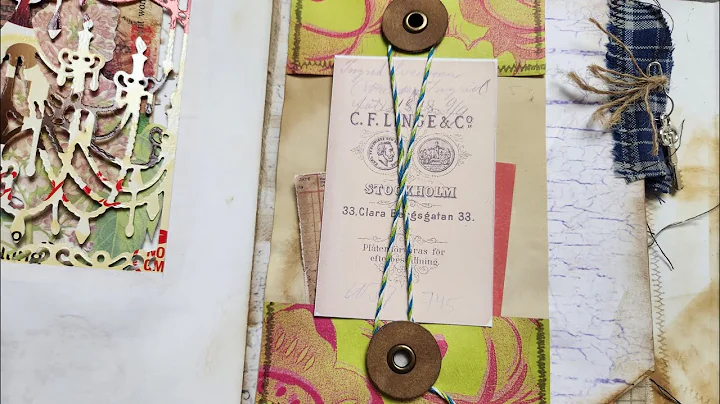Master the Art of Selling Digital Prints on Etsy
Table of Contents:
- Introduction
- Understanding Digital Art Prints
- Finding Clip Art and Artwork on Creative Market
- Creating Unique Designs for Nursery Prints
- Using Canva to Create Digital Art Prints
- Choosing the Right Design Sizes and Formats
- Saving and Downloading Your Designs as PDFs
- Creating Mock-Up Images for Etsy Listings
- Uploading and Selling Your Digital Art Prints on Etsy
- Conclusion
Introduction
Welcome to today's article, where I'll be sharing how you can create and sell digital art prints, also known as art printables, on your Etsy shop. I'll guide you through the process of finding clip art and artwork, creating unique designs, using Canva to design your prints, choosing the right sizes and formats, creating mock-up images for your Etsy listings, and finally, uploading and selling your digital art prints on Etsy.
Understanding Digital Art Prints
Digital art prints, or art printables, are downloadable files that customers receive in formats such as JPEG or PDF. These files can be printed at home or sent to a professional printer to create high-quality prints. They are a popular and cost-effective way for customers to decorate their homes or gift to others. Selling digital art prints on Etsy allows you to reach a wide audience of potential buyers and earn passive income.
Finding Clip Art and Artwork on Creative Market
Creative Market is a marketplace for digital products, including clip art, graphics, fonts, website themes, and more. It's a great resource for finding unique and high-quality elements to incorporate into your digital art prints. Browse through the extensive collection of graphics and elements using relevant keywords like "nursery clip art" to find suitable assets for your designs.
Creating Unique Designs for Nursery Prints
When creating digital art prints for nurseries, it's important to choose elements that match the theme and style you want to achieve. Look for clip art bundles or packs that offer a consistent aesthetic. Some sellers on Creative Market offer bundles that include multiple packs with a similar style, allowing you to create a variety of prints while maintaining a cohesive collection.
Using Canva to Create Digital Art Prints
Canva is an excellent online design tool, particularly for creating digital art prints. It offers a user-friendly interface and a wide range of design options. Canva Pro, the paid version of Canva, provides access to additional features and resources, making it an ideal choice for creating professional-looking digital art prints. Sign up for a free trial of Canva Pro to explore its full capabilities.
Choosing the Right Design Sizes and Formats
To cater to different customer preferences and frame sizes, it's essential to offer your digital art prints in various design sizes and formats. Common ratios include 4:5, 3:4, and 2:3, which cover most standard frame sizes. Additionally, providing a PDF version of your print in high resolution (300 dpi) satisfies customers who prefer a printable file ready for professional printing.
Saving and Downloading Your Designs as PDFs
When saving your designs for download, it's crucial to choose the right file type and maintain the quality of your prints. Canva allows you to download designs as PDFs, ensuring that customers receive high-resolution files suitable for printing. Remember to check the transparency settings and save the PDF with a transparent background for easy integration into mock-up images and listings.
Creating Mock-Up Images for Etsy Listings
Mock-up images are essential for showcasing your digital art prints in your Etsy listings. Canva offers built-in mock-up effects that allow you to insert your prints into frames and other realistic settings. Alternatively, you can search for mock-up images within Canva or use external resources to create eye-catching and professional-looking mock-ups. Ensure that your mock-up images accurately represent the final product customers will receive.
Uploading and Selling Your Digital Art Prints on Etsy
After creating your designs and mock-up images, it's time to upload and sell your digital art prints on Etsy. Create a new listing and upload the mock-up images, including close-up shots and lifestyle images to showcase your prints. Write compelling product descriptions and include relevant tags to attract potential buyers. Price your digital art prints competitively and select the appropriate options for digital download delivery. Regularly promote your Etsy listings to increase exposure and sales.
Conclusion
Creating and selling digital art prints on Etsy can be a rewarding and profitable venture. By utilizing resources like Creative Market and Canva, you can offer unique designs that cater to various customer preferences. Remember to continually refine your designs, update your listings, and market your shop to maximize your success in the digital art print market.
Highlights:
- Create and sell digital art prints on Etsy
- Use Creative Market to find clip art and artwork
- Utilize Canva Pro for designing high-quality prints
- Offer a variety of sizes and formats to cater to customer preferences
- Create compelling mock-up images to showcase your prints on Etsy
FAQ:
Q: Is selling digital art prints on Etsy profitable?
A: Yes, selling digital art prints on Etsy can be profitable, especially if you focus on creating unique and high-quality designs that cater to specific audiences.
Q: Can I use illustrations or graphics from Creative Market in my digital art prints?
A: Yes, Creative Market provides a wide range of elements, including clip art and graphics, that you can use in your digital art prints. Make sure to check the license and usage rights for each product before using them commercially.
Q: Do I need Canva Pro to create digital art prints?
A: While Canva Pro offers additional features and resources, you can still create digital art prints using the free version of Canva. Canva Pro provides more versatility and design options for professional-looking prints.
Q: How should I price my digital art prints on Etsy?
A: Pricing your digital art prints depends on various factors, such as your target market, competition, and the perceived value of your designs. Consider factors like design complexity, size, and exclusivity when determining your pricing strategy.
 WHY YOU SHOULD CHOOSE Etsyshop
WHY YOU SHOULD CHOOSE Etsyshop