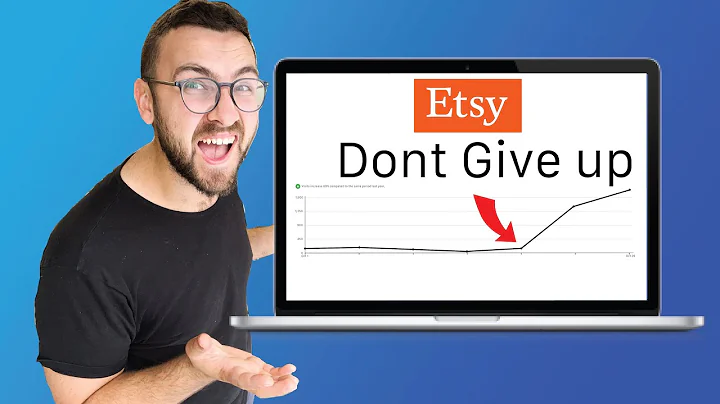Ultimate Guide to Delivering Digital Products on Etsy
Table of Contents:
- Introduction
- Two Methods for Delivering Digital Products
2.1 Uploading Documents to Etsy
2.1.1 Limitations of Uploading to Etsy
2.1.2 Custom Digital Products on Etsy
2.2 Creating PDFs with Links
2.2.1 Benefits of Creating PDFs with Links
2.2.2 Adding Links to PDFs in Canva
2.2.3 Organizing and Storing Files with Google Drive
- Designing and Customizing PDFs in Canva
3.1 Using Templates in Canva
3.2 Adding Graphics, Logos, and Images
3.3 Creating Sections and Dividers
3.4 Adding Text and Instructions
3.5 Including Contact Information
3.6 Adding Links to PDFs
3.7 Exporting PDFs from Canva
- Setting Up Google Drive for File Storage
4.1 Creating Folders in Google Drive
4.2 Uploading Files to Google Drive
4.3 Getting Links for Files and Folders in Google Drive
- Opening Your Etsy Shop and Creating Listings
5.1 Listing Digital Products on Etsy
5.2 Setting Prices and Shipping
5.3 Writing Product Descriptions
5.4 Adding Photos and Thumbnails
5.5 Optimizing Listings for SEO
5.6 Setting Shop Policies and Payment Options
- Marketing and Growing Your Etsy Business
6.1 Promoting Your Etsy Shop
6.2 Using Social Media for Marketing
6.3 Engaging with Customers and Building Relationships
6.4 Analyzing Shop Performance and Making Improvements
- Scaling Your Etsy Business
7.1 Outsourcing and Expanding Product Range
7.2 Streamlining Order Fulfillment and Customer Service
7.3 Implementing Efficient Inventory Management
7.4 Collaborating with Influencers and Other Businesses
- Conclusion
Delivering Digital Products on Etsy: A Comprehensive Guide
For sellers on Etsy, delivering digital products to customers can present unique challenges. In this guide, we will explore two different methods for delivering digital products and explain how and when to use each one. Whether you choose to upload your documents directly to Etsy or create PDFs with links, we will provide step-by-step instructions and tips to help you successfully deliver your digital products to your customers.
Introduction
When it comes to selling digital products on Etsy, getting them to your customers can be more complicated than expected. While it is easier to deliver digital products compared to physical ones, there are limitations and considerations to keep in mind. In this article, we will discuss two methods for delivering digital products on Etsy: uploading documents directly to Etsy and creating PDFs with links. We'll explore the pros and cons of each method and provide guidance on when to use them. So let's dive in and discover how you can effectively deliver your digital products to your customers on Etsy.
2. Two Methods for Delivering Digital Products
There are two main methods that you can use to deliver digital products to your customers on Etsy: uploading documents directly to Etsy or creating PDFs with links. Each method has its own advantages and limitations, and understanding which one to use is crucial for a smooth and successful delivery process.
2.1 Uploading Documents to Etsy
The first method is to upload your digital documents directly to Etsy. This option is suitable for products that meet certain criteria, but it does come with certain limitations. Before choosing this method, let's explore its advantages and considerations.
2.1.1 Limitations of Uploading to Etsy
While uploading documents directly to Etsy may seem simple, there are several limitations you should be aware of. The instant download feature on Etsy has specific requirements that your products must meet. For example, the maximum file size for each file is 20 megabytes, and you can only have a maximum of five files per listing. If your files exceed these limits, this method may not be suitable for your products.
Another limitation to consider is the supported file types on Etsy. If you plan to sell file types like Cricut or Silhouette that are not included on Etsy's list of supported file types, uploading directly to Etsy will not work for you.
Additionally, you should keep in mind that Etsy does not currently allow variations for digital products. If you want to offer multiple variations for your products, such as different colors or layouts, you will need to upload separate files or consider the second method we will discuss.
2.1.2 Custom Digital Products on Etsy
If you are planning to sell custom digital products on Etsy, the file size limitations may differ from the standard instant download method. Custom digital products allow for larger file sizes, with each file being up to 80 megabytes. However, the custom file creation process occurs after the order has been placed, and you need to upload the files through the orders and shipping section on Etsy. This method can offer more flexibility for customization but may require additional steps for file delivery.
2.2 Creating PDFs with Links
The second method for delivering digital products on Etsy is by creating PDFs with links. This method provides more opportunities for customization and can be particularly useful for offering variations and additional resources to your customers. Let's explore the benefits and steps involved in creating PDFs with links.
2.2.1 Benefits of Creating PDFs with Links
Creating PDFs with links offers several advantages over uploading directly to Etsy. With PDFs, you can add links to various elements, such as instructions, videos, related product listings, and even freebies. This allows you to provide comprehensive resources and guide your customers through their purchase experience.
Additionally, PDFs with links give you the flexibility to offer as many variations as you want. Whether it's different colors, layouts, or options, you can create a single PDF with all the links embedded. This makes it easy for customers to choose their desired variation and download the specific product they want.
Moreover, PDFs can accommodate larger file sizes, unlimited notes, and customization options. You can include your contact information, personalize instructions for each product, and create a visually appealing layout that enhances the customer experience.
2.2.2 Adding Links to PDFs in Canva
To create PDFs with links, one popular tool you can use is Canva. Canva offers templates and a user-friendly interface that makes it easy to design professional-looking PDFs. Here's a step-by-step guide on how to add links to your PDFs using Canva:
- Choose a template or create a blank document in Canva.
- Customize the design by adding graphics, logos, images, and dividers.
- Include sections such as product name, pictures, video tutorials, and PDF instructions.
- Add your contact information for easy customer support.
- Use Canva's link feature to add clickable buttons or links to the actual files.
- Export your PDF from Canva as a PDF standard file.
- Test the links in your PDF to ensure they work correctly before delivering them to customers.
2.2.3 Organizing and Storing Files with Google Drive
To store and organize your digital files, Google Drive is a popular and convenient option. With a Gmail account, you can easily create folders and upload files to your Google Drive. It is recommended to use a business Google account rather than a personal one for better organization and professional appearance.
Within your Google Drive, you can create separate folders for different product categories or variations. By keeping your files organized, you can easily retrieve and share them with customers when they make a purchase. To get the links for your files or folders, simply right-click on them, select "Get link," ensure the link is set to "Anyone with the link," and then copy the link to add it to your PDFs.
3. Designing and Customizing PDFs in Canva
When designing your PDFs in Canva, it's important to create a visually appealing and informative layout. You can use templates, graphics, text, and images to enhance the overall appearance and functionality of your PDFs. Here are some key aspects to consider when customizing your PDFs:
3.1 Using Templates in Canva
Canva offers a wide range of templates specifically designed for creating PDFs. You can choose templates that align with your brand or product theme and customize them to fit your needs. If you prefer to create your PDF from scratch, Canva also provides a blank document option where you can add elements and design the layout.
3.2 Adding Graphics, Logos, and Images
To make your PDFs visually appealing, you can add graphics, logos, and images that complement your brand and product offerings. Canva provides a vast library of graphics and customizable elements that you can easily drag and drop onto your document. You can also upload your own logos and images to personalize the design further.
3.3 Creating Sections and Dividers
Creating clear sections and dividers in your PDFs helps organize the content and makes it easier for customers to navigate. You can use Canva's line or shape tools to create dividers between sections or group related information together. This adds clarity and enhances the overall readability of your PDFs.
3.4 Adding Text and Instructions
Include informative text and instructions in your PDFs, such as product names, descriptions, usage instructions, and important details. Canva offers a variety of font options and formatting tools, allowing you to customize the text to suit your brand. Ensure that the text is easy to read and visually appealing.
3.5 Including Contact Information
Make it easy for customers to contact you by including your contact information in your PDFs. This can be your Etsy shop name, email address, or a direct link to your Etsy shop. By providing clear contact details, you encourage communication and establish trust with your customers.
3.6 Adding Links to PDFs
One of the crucial components of PDFs is adding links to various resources. You can add links to video tutorials, related products, instructions, or even external websites. This allows customers to access additional information, related products, or resources that complement their purchase. Use Canva's link feature to add these clickable links directly to elements within your PDFs.
3.7 Exporting PDFs from Canva
Once you have finalized the design of your PDFs, it's time to export them from Canva. Canva offers a simple export option that allows you to save your design as a PDF standard file. Ensure that you select all the pages you want to export and double-check the settings before clicking the download button. This will generate a PDF file that you can deliver to your customers.
By following these design and customization tips in Canva, you can create professional and visually appealing PDFs that enhance the overall customer experience and make it easy for them to access and use your digital products.
4. Setting Up Google Drive for File Storage
To store and organize your digital files, Google Drive provides a convenient and reliable solution. Setting up your Google Drive and effectively organizing your files is crucial for efficient file management. Here are the steps to follow:
4.1 Creating Folders in Google Drive
To create folders in Google Drive, navigate to your Google Drive account and click on the "New" button. Then, select "Folder" to create a new folder. Give your folder a relevant name, such as "Digital Planners" or "Digital Art Prints." You can create multiple folders to organize different categories or variations of your digital products.
4.2 Uploading Files to Google Drive
To upload files to Google Drive, click on the "New" button and choose "File upload." Browse your computer for the files you want to upload and select them. Google Drive will then upload the files to the designated folder. You can create separate folders for different file types or variations to keep your files organized.
4.3 Getting Links for Files and Folders in Google Drive
To get the links for your files or folders in Google Drive, right-click on the file or folder and select "Get link." A link will be generated, and you can adjust the settings to ensure the link can be accessed by anyone with the link. Copy the link and add it to your PDFs in Canva for easy delivery to your customers.
By organizing your files, creating dedicated folders, and obtaining shareable links, you can streamline the process of delivering digital products to your customers.
5. Opening Your Etsy Shop and Creating Listings
Before you can start delivering your digital products, you need to open your Etsy shop and create listings. This section will guide you through the process of setting up your shop and creating effective listings.
5.1 Listing Digital Products on Etsy
To list your digital products on Etsy, begin by signing in to your Etsy account. Navigate to the "Shop Manager" and click on "Listings." Then, select "Add a listing" and choose the "Digital" option. Fill in the required information such as title, description, and price.
5.2 Setting Prices and Shipping
When setting prices for your digital products, consider factors such as the value, market demand, and your target audience's willingness to pay. You can also offer different pricing tiers or bundles to attract customers.
As digital products do not require physical shipping, you can enable instant downloads for your listings. This allows customers to access their purchased files immediately after completing the purchase.
5.3 Writing Product Descriptions
Writing compelling and informative product descriptions is crucial for attracting potential customers. Include relevant keywords, highlight the features and benefits of your digital products, and use persuasive language to entice buyers. Ensure that your descriptions accurately represent the content and value of your products.
5.4 Adding Photos and Thumbnails
While digital products may not have physical photos, you can create attractive thumbnails or mockups to showcase your products visually. Use graphic design software or online tools to create engaging visuals that accurately represent your digital products.
5.5 Optimizing Listings for SEO
Optimizing your listings for search engine optimization (SEO) can increase their visibility on Etsy's search results. Conduct keyword research to identify relevant and high-volume keywords for your digital products. Include these keywords naturally in your titles, descriptions, and tags to improve your search rankings.
5.6 Setting Shop Policies and Payment Options
To establish trust and provide clarity, set up your shop policies, including refund or exchange policies, as well as shipping policies for physical items if applicable. Choose preferred payment options for your customers, such as PayPal or Etsy Payments, and ensure a smooth checkout process.
6. Marketing and Growing Your Etsy Business
After you have set up your Etsy shop and listed your digital products, it's time to focus on marketing and growing your business. Here are some strategies to promote your shop and attract more customers:
6.1 Promoting Your Etsy Shop
Utilize various marketing channels to promote your Etsy shop, such as social media platforms, email marketing, and collaborations with influencers or bloggers. Create engaging content, share product updates, and offer exclusive discounts or promotions to attract customers.
6.2 Using Social Media for Marketing
Leverage social media platforms like Instagram, Facebook, Pinterest, or Twitter to showcase your digital products, engage with your target audience, and drive traffic to your Etsy shop. Regularly post high-quality visuals, share customer testimonials, and interact with potential customers to build a loyal following.
6.3 Engaging with Customers and Building Relationships
Maintain open lines of communication with your customers by promptly responding to messages, inquiries, or feedback. Provide exceptional customer service, address any concerns, and personalize interactions to build strong customer relationships. Positive customer experiences can lead to repeat purchases and positive reviews.
6.4 Analyzing Shop Performance and Making Improvements
Regularly analyze your shop's performance by monitoring key metrics such as views, visits, conversions, and sales. Identify patterns and trends, and use the data to make informed decisions about pricing, product offerings, and marketing strategies. Continuously adapt and refine your approach to maximize sales and customer satisfaction.
7. Scaling Your Etsy Business
As your Etsy business grows, you may need to consider scaling your operations to meet increasing demand. Here are some strategies to consider:
7.1 Outsourcing and Expanding Product Range
If managing your shop becomes overwhelming, consider outsourcing certain tasks such as customer service or product creation. This allows you to focus on strategic aspects of your business. You can also consider expanding your product range to cater to a broader audience or offer complementary products.
7.2 Streamlining Order Fulfillment and Customer Service
Efficient order fulfillment and customer service are essential for scaling your business. Implement systems or tools that streamline these processes, such as order management software or automation tools. Providing seamless and prompt customer service contributes to customer satisfaction and positive reviews.
7.3 Implementing Efficient Inventory Management
As your product catalog grows, ensure efficient inventory management to avoid stockouts or delays in delivery. Use inventory management software or spreadsheets to track your stock levels, reorder products in a timely manner, and maintain adequate inventory levels to meet customer demand.
7.4 Collaborating with Influencers and Other Businesses
Collaborating with influencers or other businesses in your niche can help expand your reach and attract new customers. Consider partnering with influencers for product reviews, guest blog posts, or joint promotional events. Collaborations can introduce your brand to new audiences and generate valuable exposure.
8. Conclusion
Delivering digital products on Etsy requires careful consideration and the use of effective methods. Whether you choose to upload documents directly to Etsy or create PDFs with links, understanding the pros, cons, and steps involved is crucial for success. By following the steps outlined in this guide and implementing best practices, you can effectively deliver your digital products to your customers on Etsy and grow your online business.