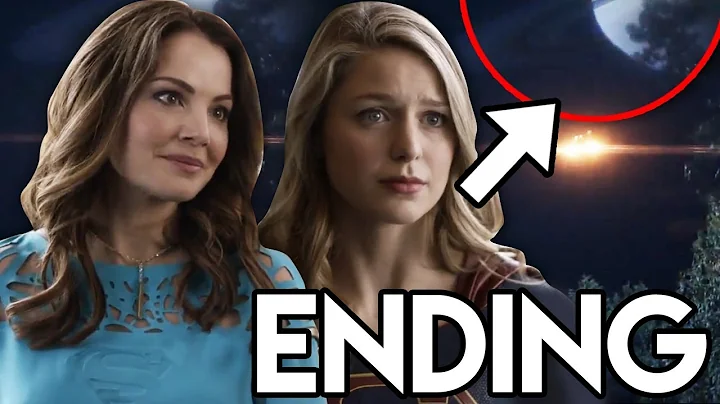Connect Google Analytics to Etsy Shop: Ultimate Guide
Table of Contents
- Introduction
- Connecting Google Analytics to Etsy Shop
- Setting up Google Analytics Account
- Understanding Google Analytics Terminology
- Navigating the Google Analytics Interface
- Tracking Website Traffic with Google Analytics
- Analyzing Data on Google Analytics
- Setting Up Conversions and Goals
- Creating Audiences and Custom Reports
- Exploring Advanced Features and Integrations
Article
Introduction
Welcome to my series on Google Analytics, specifically focusing on the new GA4. In this article, we will discuss how to connect Google Analytics to your Etsy Shop. Google Analytics is a powerful tool that provides valuable insights into website traffic and user behavior. By connecting it to your Etsy Shop, you can gain a deeper understanding of your customers and improve your online business strategies.
Connecting Google Analytics to Etsy Shop
To connect Google Analytics to your Etsy Shop, you need to follow a few simple steps. First, make sure you have a Google Analytics account set up. If you don't have one, I will provide a tutorial on how to create an account in the coming days. Once you have an account, navigate to the "Admin" tab in Google Analytics and click on "Data Streams" under the desired property.
Setting up Google Analytics Account
Before connecting Google Analytics to your Etsy Shop, it's important to have a properly set up Google Analytics account. If you already have an account, you can skip this section. However, if you are new to Google Analytics, follow these steps to set up your account:
- Visit the Google Analytics website and sign in using your Google account.
- Click on the "Admin" tab to access the administration panel.
- Under the "Account" column, click on the "Create Account" button.
- Fill in the required information, including your account name and website URL.
- Once the account is created, you will receive a unique tracking ID.
- Copy the tracking ID as we will need it later to connect Google Analytics to your Etsy Shop.
Understanding Google Analytics Terminology
Before diving deeper into Google Analytics, it's essential to familiarize yourself with some key terminology:
- Account: An account is the highest level of organization in Google Analytics. It represents your entire business or organization.
- Property: Within an account, a property represents a website, app, or other digital asset you want to track.
- Data Streams: Data streams are individual sources of data within a property, such as a website or app.
- Tracking ID: A tracking ID is a unique code assigned to each property in Google Analytics. It is used to collect data for that specific property.
- Events: Events track specific user interactions on your website, such as button clicks, video views, or form submissions.
- Conversions: Conversions refer to the completion of a specific goal on your website, such as making a purchase or filling out a contact form.
- Audiences: Audiences are groups of users defined based on specific criteria, such as demographics or behavior.
- Custom Reports: Custom reports allow you to create personalized reports based on specific metrics and dimensions.
Navigating the Google Analytics Interface
Once you have set up your Google Analytics account and connected it to your Etsy Shop, it's time to navigate the interface and explore its features. The Google Analytics interface consists of several sections, including:
- Dashboard: The dashboard provides an overview of your website's performance, including key metrics like sessions, page views, and conversion rates. It allows you to customize the data displayed on the dashboard based on your preferences.
- Reporting: The reporting section is where you can access in-depth reports on various aspects of your website's performance. These reports include audience demographics, traffic sources, behavior flow, and more.
- Real-Time: The real-time section provides live data on the number of users currently visiting your website, along with their geographic locations, traffic sources, and active pages. It allows you to monitor user activity in real-time.
- Audience: The audience section provides insights into your website visitors, including their demographics, interests, and engagement. It helps you understand your target audience better and tailor your marketing efforts accordingly.
- Acquisition: The acquisition section focuses on how users find your website, including traffic sources, campaigns, and referrals. It helps you evaluate the effectiveness of your marketing channels and allocate resources accordingly.
- Behavior: The behavior section provides information on how users interact with your website, including page views, site content, and events. It helps you analyze user engagement and identify areas for improvement.
- Conversions: The conversions section allows you to set up and track specific goals and conversion events on your website. It provides valuable insights into your website's performance in terms of lead generation, sales, or other desired outcomes.
Tracking Website Traffic with Google Analytics
One of the main advantages of connecting Google Analytics to your Etsy Shop is the ability to track website traffic. By analyzing website traffic data, you can gain valuable insights into your visitors' behavior and preferences. Here are some key metrics and dimensions to track:
- Sessions: Sessions refer to the total number of visits to your website within a specific timeframe. They provide an overall measure of website traffic.
- Page Views: Page views indicate the total number of times your website pages have been viewed during a session. It helps you understand which pages are popular among visitors.
- Bounce Rate: Bounce rate measures the percentage of visitors who leave your website after viewing only one page. A high bounce rate may indicate issues with website design or content.
- Average Session Duration: Average session duration represents the average length of time visitors spend on your website during a session. It indicates how engaged visitors are with your content.
- Traffic Sources: Traffic sources help you understand where your website traffic is coming from, such as organic search, social media, or referral links. It allows you to identify successful marketing channels and optimize your strategies accordingly.
Analyzing Data on Google Analytics
Once you have collected sufficient data on Google Analytics, it's time to analyze and interpret the data to gain valuable insights into your Etsy Shop's performance. Here are some key analysis techniques:
- Segmentation: Segmenting your data allows you to isolate specific groups of users based on specific criteria, such as geographic location, device type, or referral source. It helps you understand how different user segments interact with your website and tailor your marketing strategies accordingly.
- Goal Tracking: Setting up goals and conversions in Google Analytics allows you to track specific actions taken by users on your website, such as making a purchase or filling out a form. Analyzing goal completion rates can provide valuable insights into your website's effectiveness in driving conversions.
- Behavior Flow: Behavior flow visualizes the path users take on your website, allowing you to identify common navigation patterns and areas of interest. It helps you optimize your website's structure and content to improve user engagement.
- Ecommerce Tracking: If you sell products on your Etsy Shop, enabling ecommerce tracking in Google Analytics can provide detailed insights into your online sales performance. It allows you to analyze metrics such as revenue, conversion rates, and average order value.
Setting Up Conversions and Goals
To get the most out of Google Analytics, it's crucial to set up conversions and goals. Conversions represent specific actions you want users to take on your website, such as making a purchase or signing up for a newsletter. By setting up goals, you can track and measure the success of these actions. Here's how to set up conversions and goals in Google Analytics:
- Define Your Goals: Determine the specific actions you want to track as conversions. For example, if you want to track purchases, your goal would be the completion of the checkout process.
- Set Up Conversion Tracking: In Google Analytics, navigate to the "Admin" tab and select the desired property. Under the "View" column, click on "Goals" and then "New Goal." Follow the prompts to set up your conversion tracking.
- Assign a Value to Conversions: If you want to measure the monetary value of conversions, assign a value to each completed goal. This allows you to track revenue generated by specific actions on your website.
Creating Audiences and Custom Reports
Google Analytics allows you to create audiences and custom reports to gain deeper insights into your website's performance. Audiences are groups of users defined based on specific criteria, such as demographics, interests, or behaviors. Custom reports enable you to analyze data based on metrics and dimensions that are most relevant to your business. Here's how to create audiences and custom reports:
- Audiences: In the "Admin" tab of Google Analytics, navigate to "Audiences" under the desired property. Click on "New Audience" and define your audience based on criteria such as demographics, behavior, or technology. Save the audience and use it to analyze user behavior and tailor your marketing efforts.
- Custom Reports: Custom reports allow you to analyze data based on specific metrics and dimensions. In the reporting section of Google Analytics, click on the "Customization" tab and select "Custom Reports." Follow the prompts to create a custom report that fits your specific needs.
Exploring Advanced Features and Integrations
Google Analytics offers various advanced features and integrations to enhance your data analysis and reporting capabilities. While some of these features may not be applicable to Etsy sellers, it's worth exploring them to understand the full potential of Google Analytics. Some advanced features and integrations to explore include:
- Custom Dimensions and Metrics: Custom dimensions and metrics allow you to track additional data specific to your business needs. You can create custom dimensions and metrics in the "Admin" tab of Google Analytics and use them in your reports and analysis.
- Enhanced Ecommerce Tracking: If you have an online store on your Etsy Shop, consider enabling enhanced ecommerce tracking in Google Analytics. It provides detailed insights into your sales performance, including product performance, shopping behavior, and transaction data.
- Integrations with Other Platforms: Google Analytics can integrate with various other platforms and tools, such as Google Ads, Google Search Console, and data visualization tools. These integrations provide a comprehensive view of your online presence and enable you to make data-driven decisions.
Conclusion
In conclusion, connecting Google Analytics to your Etsy Shop can provide valuable insights into your website traffic, user behavior, and online business performance. By leveraging the power of Google Analytics, you can make informed decisions, optimize your marketing strategies, and improve the overall success of your Etsy Shop. Stay tuned for more tutorials and in-depth articles on using Google Analytics effectively for your online business.
Pros
- Gain valuable insights into website traffic and user behavior
- Track and measure the success of conversions and goals
- Tailor marketing efforts based on audience segments
- Create custom reports to analyze specific metrics and dimensions
- Explore advanced features and integrations for enhanced data analysis and reporting
Cons
- Some features may not be applicable or available for Etsy sellers
- Initial setup and navigation may be overwhelming for beginners
- Learning curve for understanding Google Analytics terminology and data analysis techniques
FAQ
Q: Can I connect Google Analytics to my Etsy Shop?
A: Yes, you can connect Google Analytics to your Etsy Shop by following the steps outlined in this article.
Q: Can I track website traffic and user behavior using Google Analytics?
A: Absolutely. Google Analytics provides detailed insights into website traffic, including sessions, page views, bounce rates, and more.
Q: How can I set up conversions and goals in Google Analytics?
A: Setting up conversions and goals allows you to track specific actions on your website, such as purchases or form submissions. Follow the instructions provided in the article to set up conversions in Google Analytics.
Q: Are there any advanced features in Google Analytics that I should explore?
A: Yes, Google Analytics offers advanced features such as custom dimensions and metrics, enhanced ecommerce tracking, and integrations with other platforms. These features can enhance your data analysis capabilities and provide a comprehensive view of your online business.
Q: Is Google Analytics suitable for beginners?
A: While Google Analytics can be overwhelming for beginners, with time and practice, you can become proficient in using it to analyze and optimize your Etsy Shop's performance.